In our SEO Blog Part One we talked about laying the groundwork for an SEO revamp. The goal … get more people to visit your website and cause them to fall in love with your station.
We discussed what it takes to be noticed; in the same way that God pursues us, you should pursue potential listeners. The goal … that they will fall in love with your station, because they have been blessed by it.
We talked about making your website genuine and personal. You can’t eliminate the competition, but you can set yourself apart.
PART TWO – THE HEADLINE! There’s an art to creating copy that is both persuasive and discoverable by search engines. Understanding how algorithm signals are located is important in your “ranking”. Understanding what makes great copy is the key to attracting your listeners. Marrying the two … well, that’s a skill … especially when it comes to your headline. The most important SEO element, in all cases, is the headline.
So before you create an SEO optimized headline, ask yourself this question FIRST: “What do potential listeners want?” (Choose one)
1. 24-7 Commercial-Free Christian Radio. All Your Favorite Music, Worship and Hymns OR
2. 101.5 FM, The Sonlight – Colorado’s Number One Christian Music Station
Now ask this question SECOND: “What do potential listeners search for?” (Choose one)
1. 24-7 Commercial-Free Christian Radio. All Your Favorite Music, Worship and Hymns OR
2. 101.5 FM, The Sonlight – Colorado’s Number One Christian Music Station
Are you having an “Ah-ha” moment right now?
Let’s approach it from another angle. Pretend you’re a new Christian, looking for some good, clean music. Go ahead and type in the Google search bar, “Christian Radio”. Here are the top search engine optimized headers in a Colorado location:
Listen to …… FM – Music on ChristianRadio.com! Listen to Christian radio in Colorado from the top Christian radio stations. Listen To Great Christian Music. Tune Into…
Enjoy free access….
These headlines remind us that there’s always room to grow. Here’s a few pointers:
1. Avoid the Old School: Starting with the call to action doesn’t work. Never start a relationship off with a demand. People are conditioned to say no. Plus … the seeker is already committed to listening, otherwise they wouldn’t be searching for a Christian radio station.
2. Great & Awesome: The words “great” and “awesome” aren’t good enough for savvy folks online most of the day. Everything is great … we all know that. Pizza is great, my teacher is great, makeup is great and my dog is great. God is great.
3. Bland & FREE: Enjoy instant access to free …” This works online. Fitting “Instant access” and “free” plus “Christian music” and “radio” all in one header is excellent, algorithmically speaking. If the searcher is already a Christian, it works.
4. Personally & Directly: Speak personally and directly to the seeker. This is the headline that isn’t “telling you what to do”. This headline simply addresses the seeker with an informative, compassionate, full sentence statement. People are looking for something positive. People are looking for encouragement. People are looking for LOVE.
5. It’s a feeling: When the listener feels like they’re being “cared for” rather than “catered to”, and when they get a sense of integrity and personable interaction from the station, they stay. Keep this in mind as you compose the headline of your SEO content. And here’s the deal breaker … 50 – 80% more people will see your headline than will actually read your descriptive body. So give them a warm, heartfelt introduction!
How about these? Here are some ideas to light up your brainstorming:
- Uplifting, Inspiring, Solid Christian Music. Free online music for free people.
- Joyful, Inspiring, Christian Family radio. Get free online music streaming 24-7.
WHAT WOULD JESUS DO? Think about it … how did God make Himself known to you? How did you feel when you were welcomed into the family of God? What continues to draw you to Him? The biblical answer is that He loved us first [1 John 4:19]. It is His kindness that leads us to repentance [Romans 2:4]. His favor is our desire. His beauty makes us stand in silence. His love … is better than life. **
Together we can share what we have already experienced—even in our SEO.
**From the song Kindness by Leslie Phillips

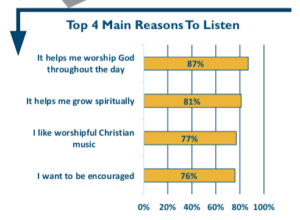
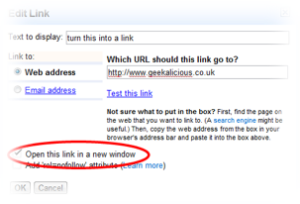 Do you cover your website and digital ministry in prayer? This is an area for your ministry where you may have staffers as well as maybe some contractors who are not believers (yet!).
Do you cover your website and digital ministry in prayer? This is an area for your ministry where you may have staffers as well as maybe some contractors who are not believers (yet!).